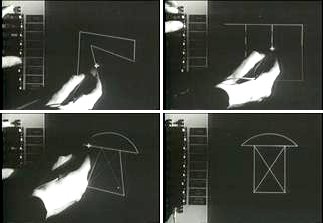
Imagine Engineering Without CAD… No, Really.
Think about your typical workday. Firing up SOLIDWORKS, AutoCAD, Fusion 360, maybe even Altium Designer. Tweaking parameters, rotating 3D models, running simulations. Now, imagine doing all of that… by hand. Every line, every revision, every calculation painstakingly drawn or computed manually. Sounds like a nightmare, right?
That was the reality before 1963. Then, something incredible happened inside MIT’s Lincoln Laboratory. A 24-year-old PhD student named Ivan Sutherland, armed with a light pen and access to one of the world’s most powerful (and room-sized) computers, unveiled his thesis project: “Sketchpad: A Man-Machine Graphical Communication System”.
Sketchpad wasn’t just software; it was a lightning strike. For the first time, humans could visually communicate with a computer, drawing directly on a screen, manipulating shapes, and defining relationships in real-time. It was the birth cry of interactive computing and the ancestor of every single CAD tool we rely on today. Forget punch cards; this was a conversation in lines and constraints.
Why Sketchpad Still Echoes in Your Daily Grind
So, why should a PhD project over 60 years old matter to you, a modern engineer or STEM professional? Because Sketchpad’s impact is everywhere.
- The Foundation of CAD/CAM: Every time you define a parametric relationship, extrude a feature, or create an assembly, you’re using concepts pioneered by Sketchpad. It’s the bedrock upon which the entire Computer-Aided Design and Computer-Aided Manufacturing industry was built.
- The Birth of GUIs: That intuitive graphical interface you use? Sketchpad was the trailblazer. Direct manipulation, visual feedback, pointing devices – these Human-Computer Interaction (HCI) staples trace their roots back here.
- Object-Oriented Thinking: Sketchpad’s “master” drawings and “instances” were a revolutionary way to handle complexity and reuse components. This hierarchical thinking was a direct precursor to Object-Oriented Programming (OOP), influencing languages that power countless applications today.
Sketchpad wasn’t just an innovation; it was a cascade of innovations, fundamentally changing how we interact with machines and solve complex problems visually.
The “Dark Ages”: Engineering B.S. (Before Sketchpad)

Let’s recognize how groundbreaking Sketchpad was by recalling the hard work of engineering design at that time:
| Stage | Traditional Process | The Pain Points |
| Conceptualization | Hand sketches on paper | Iteration? Slow. Exploring options? Limited. |
| Detailed Design | Manual drafting (T-squares, compasses) | Hours lost, errors creeping in, precision a battle. |
| Revision | Redrawing. Lots and lots of redrawing. | Discouraged improvements, killed optimization attempts. |
| Analysis | Manual calculations, physical prototypes | Complex analysis? Barely feasible. Prototypes? Costly. |
| Documentation | Mountains of physical blueprints | Storage nightmare, sharing impossible, updates dreaded. |
Engineers were often more draftspeople than designers, bogged down by the mechanics of representation. As systems got more complex after WWII, this wasn’t just inefficient; it was actively holding back progress. The field desperately needed a way to bridge the gap between the engineer’s mind and the final design – a role computer-aided design was born to fill.
The Spark: Who Was Ivan Sutherland?
How did one young student conceive of such a leap? Ivan Sutherland wasn’t just brilliant; he had a unique cocktail of skills and experiences:
- Rock-Solid Foundation: Ivan Sutherland earned a bachelor’s degree in electrical engineering from Carnegie Institute of Technology, a master’s from Caltech, and a Ph.D. in electrical engineering from MIT in 1963
- Exposure to Giants: He studied under Claude Shannon (the father of information theory) and interacted heavily with Marvin Minsky (AI pioneer) and Wesley Clark (designer of the crucial TX-2 computer).
- Hands-On Tinkerer: He wasn’t just theoretical. He programmed the simple SIMON computer in high school and built light-seeking robots as a hobby. He had an innate feel for geometry and how things worked spatially.
- The Right Tool: Wesley Clark gave him access to the experimental TX-2 computer at Lincoln Lab – one of the few machines on Earth capable of the real-time interaction Sketchpad required.
Sutherland saw computers not as mere calculators, but as potential partners in the creative process. He combined his engineering rigor, programming skills, and spatial intuition to envision a future where humans and machines could collaborate visually.
Under the Hood: Sketchpad’s Technical Magic on the TX-2
Sketchpad wasn’t just clever software; it was clever software running on a beast of a machine for its time – the MIT Lincoln Laboratory’s TX-2.
The Platform: Meet the TX-2

Before laptops fit in backpacks and smartphones fit in pockets, there was the TX-2-a colossal, transistor-powered beast that filled an entire room and changed the future of computing forever.
The Flexible Brain Behind the Magic
At the heart of the TX-2 was a powerful 36-bit architecture. This meant it could handle complex data types with ease, making it perfect for the kind of heavy-duty, interactive computing that was unheard of at the time. Think of it as the ultimate multitasker of the early 1960s, capable of juggling advanced memory operations and real-time graphics like a pro.
Memory That Was Gigantic for Its Day
The TX-2 packed roughly 64,000 to 69,000 words of magnetic-core memory-each word 36 bits wide. In today’s terms, that’s about 313 kilobytes of memory. It might sound tiny now, but back then, this was a staggering amount of space, enough to store incredibly complex drawings and data for interactive programs.
A 9-Inch Window to the Digital World
Forget high-res Retina displays-TX-2’s screen was a 9-inch cathode-ray tube (CRT), the canvas where all the magic happened. It might seem small, but this screen was groundbreaking: it allowed users to see and interact with graphics in real time.
Drawing Directly on the Screen? Yes, Please!
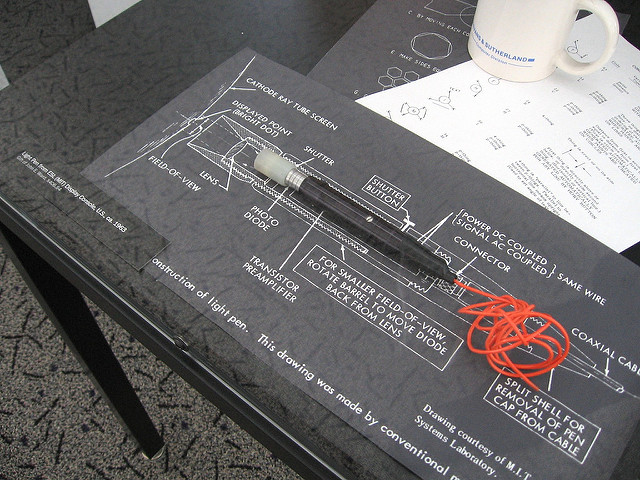
The TX-2 came equipped with a light pen-a revolutionary input device that let users draw and point directly on the screen. Alongside buttons and knobs, it gave users a hands-on way to communicate with the computer, laying the groundwork for today’s touchscreens and graphic tablets.
Table 1: TX-2 Quick Specs (Circa 1963)
| Feature | TX-2 Specification |
|---|---|
| Word Size | 36 bits |
| Memory | ~64K–69,632 words (313–320 KB) |
| Display | 9-inch CRT |
| Input | Light pen, buttons, knobs, toggle switches |
| Year Operational | 1958 |
| Sketchpad Debut | 1963 |
This unique hardware provided the horsepower and interactivity Sutherland needed.
The Innovations: Sketchpad’s “Secret Sauce”
What set Sketchpad apart wasn’t just the ability to draw on a screen-it was the intelligence and interactivity built into the system:
Interactive Graphics
Sketchpad (1963) was the first system where you could draw directly on a computer display with a light pen and see your lines appear instantly. You could point to select, modify, and manipulate shapes in real time-something that was pure science fiction at the time.
Masters and Instances
Sketchpad introduced the concept of “master drawings” and “instances.” When you changed a master, all its instances updated automatically. This allowed for hierarchical structure and reusable components-a breakthrough that anticipated some of the core ideas behind object-oriented programming.
Geometric Constraints
One of Sketchpad’s most groundbreaking features was its use of geometric constraints. Instead of just drawing lines, you could tell the computer, “make these lines parallel,” or “keep this point on that circle.” Sketchpad’s constraint solver would then automatically adjust the drawing to satisfy these relationships-a foundational idea for today’s parametric CAD systems.
Pioneering UI Techniques
Sketchpad introduced user interface innovations that are still standard today:
- Rubber-band lines for real-time visual feedback
- Snapping to points for precision
- Zooming (up to 2000x!) and panning for detailed work
- Direct manipulation for copying, moving, and deleting objects
These weren’t just features-they were fundamental shifts in how people could interact with digital information. Ivan Sutherland’s 1963 thesis and historic demo films captured these jaw-dropping innovations, laying the groundwork for modern computer graphics, CAD, and graphical user interfaces.
Sketchpad Unleashed: More Than Just Drawing

Sutherland brilliantly showcased Sketchpad’s potential by tackling real engineering problems:
- Circuit Design: Drawing circuit diagrams with reusable transistor symbols and smart connections that stayed put when moved. A clear precursor to modern EDA tools.
- Mechanical Linkages: Modeling mechanisms, constraining link lengths, and then watching them move realistically on screen by manipulating one part Kinematic analysis, visually!
- Structural Analysis: Drawing a truss bridge, applying load constraints, and having Sketchpad calculate and display the forces in each member. This blurred the lines between CAD and CAE right from the start.
- Complex Patterns: Effortlessly generating repetitive geometries like hexagonal arrays using the master/instance feature.
- Drafting Smarter: Creating standard engineering views (orthographic, perspective) with dimensions that automatically updated.
Sketchpad proved it wasn’t just a drawing tool, but a platform for understanding and analyzing complex systems graphically.
The Shockwaves: How Sketchpad Changed Everything
Sketchpad’s influence wasn’t gradual; it was seismic. It sent shockwaves through multiple fields:
Human-Computer Interaction (HCI)
Sketchpad introduced direct manipulation with a light pen, offering immediate visual feedback on a CRT screen. This breakthrough laid the foundation for graphical user interfaces (GUIs), windows, icons, and pointing devices we use today. In fact, the concept of WYSIWYG (What You See Is What You Get) interaction started here, decades before it became mainstream.
Computer Graphics
Sketchpad created the field of interactive computer graphics. It pioneered vector graphics and interactive manipulation, and set the conceptual groundwork for 3D modeling and visualization. As Novedge explains, this was the birth of graphical computing as we know it.
Software Engineering
Sketchpad’s master/instance system-where changes to a “master” drawing propagate to all copies-inspired early ideas behind object-oriented programming (OOP). This concept influenced visionaries like Alan Kay, who developed Smalltalk, and helped shape component-based design and software reuse (instadeq.com).
CAD/CAM
Sketchpad is the undisputed ancestor of modern CAD systems. Its use of geometric constraints and parametric modeling revolutionized digital design, enabling engineers to specify relationships like “make these lines parallel” or “keep this point on the circle.” This approach became the dominant paradigm in computer-aided design and manufacturing (novedge.com).
Spreading the Ideas
Though Sketchpad ran only on the rare TX-2 computer, Sutherland’s detailed thesis and groundbreaking demo films spread these revolutionary ideas worldwide, inspiring generations of researchers and entrepreneurs (computerhistory.org).
In short: Sketchpad didn’t just influence technology-it invented entire fields and interaction paradigms that define computing today.
Even though the software itself was confined to the rare TX-2, Sutherland’s detailed thesis and the mind-blowing demo film spread the ideas like wildfire, inspiring countless researchers and entrepreneurs.
Sketchpad’s Concepts, Leveled Up: The Road to Modern CAD
Look at your modern CAD tool. While vastly more powerful, the core philosophy is pure Sketchpad, evolved and amplified:
Table 2: Sketchpad’s Ideas -> Your Modern Toolkit
| Sketchpad Concept (1963) | Your Modern CAD Equivalent |
| Masters/Instances | Component Libraries, Blocks, Assemblies, Families |
| Constraints/Relations | Parametric Equations, Geometric Constraints, Assembly Mates |
| Light Pen Interaction | Mouse, Stylus, Touchscreen, 3D Mice |
| 2D Vector Graphics | Full 3D Solid/Surface Modeling, Feature Trees |
| Basic Geometric Constraints | Advanced GD&T, Complex Relations |
| Simple Wireframe View | Photorealistic Rendering, Animation, FEA/CFD Simulation |
| Hierarchical Structure | Assembly Structures, Feature-Based Modeling |
| Interactive Editing | Standard GUI Editing Tools |
| Zooming/Panning | Dynamic View Manipulation |
Sketchpad didn’t just introduce features; it introduced fundamental paradigms for digital design that have proven incredibly robust and adaptable.
The Journey Continues: Sutherland After Sketchpad
Ivan Sutherland didn’t stop with Sketchpad. His career became a masterclass in serial innovation:
- Inventing VR/AR: At Harvard, he built the first Head-Mounted Display (HMD) – the “Sword of Damocles” – in 1968. This wasn’t just theory; it was working hardware demonstrating immersive, head-tracked 3D graphics superimposed on reality. The direct ancestor of today’s VR and AR.
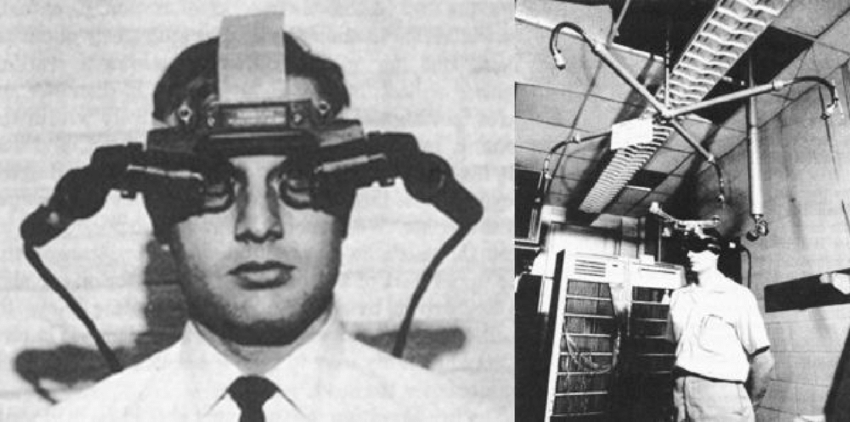
- Mentoring Legends: As a professor at Harvard, Utah, and Caltech, he fostered environments that produced titans of computer graphics, including founders of Pixar, Adobe, and Silicon Graphics.
- Industry Leadership: He co-founded Evans & Sutherland, a pioneering graphics hardware company. He developed fundamental computer graphics algorithms (like clipping) and later, at Sun Microsystems, delved into asynchronous circuits.
- Highest Honors: His impact earned him the ACM A.M. Turing Award (computing’s Nobel), the Kyoto Prize, the von Neumann Medal, and membership in the National Academies of Engineering and Science.
Sutherland consistently tackled fundamental problems at the human-computer interface, leaving a trail of groundbreaking inventions in his wake.
What Can We Learn from Sutherland & Sketchpad?
Looking back at this history isn’t just nostalgia; it offers powerful lessons for us today:
- The Interface IS the Product (Often): Sketchpad won because it made computer power accessible through an intuitive visual language. Never underestimate the power of user interface design to make or break a technology.
- Constraints Drive Innovation: Sketchpad showed that defining relationships (constraints) can enhance creativity, not stifle it, by handling the low-level details. How can you use constraints in your own work to focus on higher-level goals?
- Connect the Dots: Sutherland’s magic came from blending electrical engineering, CS, math, and spatial intuition. Where are the intersections in your knowledge domains where breakthroughs might lie?
- Abstraction is Your Friend: The master/instance idea was about managing complexity. Breaking down problems into reusable, hierarchical components is still the best way we know to tackle complex engineering challenges.
- Have the Courage to Try: Sutherland famously said about Sketchpad, “Well, I didn’t know it was hard.” Innovation requires tackling problems that seem daunting, often by finding simpler approaches others missed.
The Takeaway: A Vision That Shaped Our World
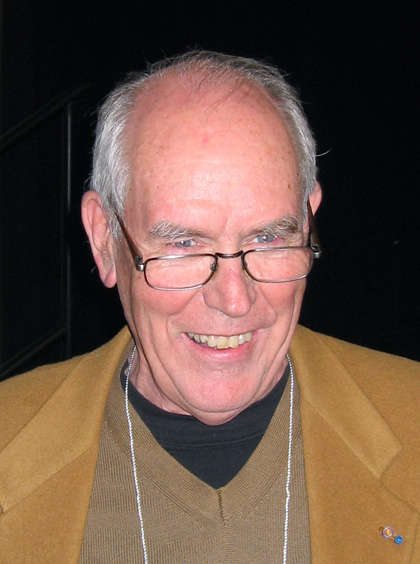
Ivan Sutherland’s Sketchpad was more than a thesis project; it was a fundamental shift in our relationship with technology. It birthed interactive graphics, laid the groundwork for CAD, inspired GUIs and OOP, and even set the stage for VR/AR.
The tools you use every day, the intuitive interfaces you take for granted, the very ability to design and analyze complex systems digitally – all stand on the shoulders of this giant leap made by a young visionary in 1963. Sketchpad wasn’t just about drawing; it was about thinking, creating, and problem-solving with the computer as a partner. Its legacy is written in every pixel of your design screen.
Share Your Thoughts!
Have you ever thought about the origins of your favorite software? Head over to our Instagram at Engineering Community to share your thoughts. What modern features are you most thankful for, and how do you think it would surprise Sutherland himself?